Saturday, November 21, 2009
Keep Microsoft Security Essentials Virus Definitions Up-to-Date with MSE Update Utility
Do you like this story?
Microsoft Security Essentials (MSE) is different from other antivirus software because you need to have Windows Update turned on in order to update the virus definitions for MSE. However, there are some situations where you cannot get the Windows Update to run and working. Like for example, users in corporate office environment where the network administrators have disabled the Windows Update and when the Windows Update is disabled by a virus, will find difficulty to update MSE’s virus definitions.
MSE Update Utility (by Nakodari) is a lightweight Windows utility that automatically updates the virus definitions for Microsoft Security Essentials without using the Windows Update.
From the main window, you can choose the update interval. Whether you want to run the update daily, weekly, monthly or on startup.
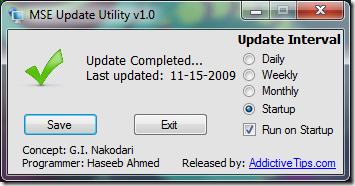
It will automatically update your virus definitions in the background and let you know when it’s done.
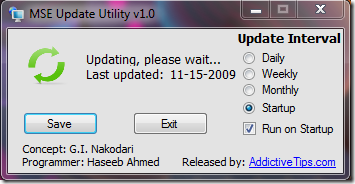
MSE Update Utility requires a minimum Microsoft .NET Framework 3.0 to run.
Download MSE Update Utility
MSE Update Utility (by Nakodari) is a lightweight Windows utility that automatically updates the virus definitions for Microsoft Security Essentials without using the Windows Update.
From the main window, you can choose the update interval. Whether you want to run the update daily, weekly, monthly or on startup.
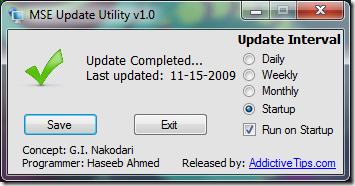
It will automatically update your virus definitions in the background and let you know when it’s done.
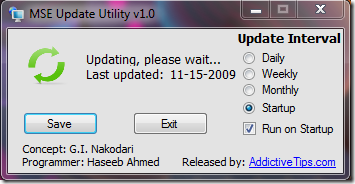
MSE Update Utility requires a minimum Microsoft .NET Framework 3.0 to run.
Download MSE Update Utility

This post was written by: Franklin Manuel
Franklin Manuel is a professional blogger, web designer and front end web developer. Follow him on Twitter
Subscribe to:
Post Comments (Atom)

1 Responses to “Keep Microsoft Security Essentials Virus Definitions Up-to-Date with MSE Update Utility”
November 21, 2009 at 10:15 AM
thanks ..keep posting like this
Post a Comment